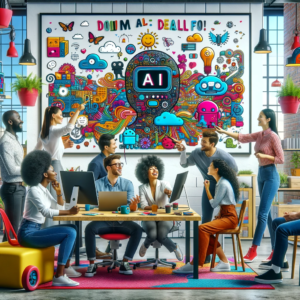In the ever-evolving landscape of technology, one of the most exciting developments has been the rise of generative AI tools, such as ChatGPT and Bing Chat Enterprise. As a Scrum Master, I find these tools increasingly valuable in my daily work. Here, I share some simple yet effective ways to integrate AI into your workflow, particularly in crafting and reviewing texts.
The Low Threshold of Generative AI Use
Generative AI tools have a surprisingly low threshold for use. Whether you’re drafting emails, reports, or even code, these tools can assist you in generating initial drafts or refining your existing work. The key lies in learning how to effectively prompt the AI.
Step-by-Step Guide to Effective Prompting
- Start with Clear Context: Begin by providing the AI with a clear context of what you need. This could include the type of document, the intended audience, and the key message you want to convey.
- Example prompt:
- ”Generate a user story for a new chat feature in our app, focusing on the needs of a young adult audience, emphasizing ease of use and privacy.”
- Example prompt:
- Define the Tone and Style: Specify if you need the text to be formal, casual, technical, or creative. This helps in aligning the output with your desired communication style.
- Example prompt:
- ”Write a formal email update about the current sprint’s progress, highlighting completed tasks, upcoming goals, and any blockers. It should be concise, professional, and encouraging.”
- Example prompt:
- Outline Specific Requirements: If there are specific points or keywords that need to be included, mention them in your prompt.
- Example:
- Include the following keywords: OKRs , operational excellence. .
- Example:
- Request Multiple Options: Initially, ask the AI to provide several different approaches or drafts. This variety can spur creativity and offer different perspectives.
- Example *Prompt*:
- ”Provide three different introductions for a blog post about Agile methodologies, each with a unique tone: one formal, one conversational, and one inspiring.”
- Example *Prompt*:
- Iterate and Refine: Review the options provided by the AI and choose the one that best fits your needs. You can further collaborate with the AI to refine this choice, making iterative improvements.
-
- Example prompts:
-
-
- Review the strengths and weaknesses of each suggestion.
-
-
-
- Which one do you think is the best and why?
-
Working Iteratively with AI
One of the most powerful aspects of using AI is the ability to work iteratively. You can start by asking the AI for several suggestions, then discuss these with your team to decide which one aligns best with your stakeholders’ needs. This iterative process not only enhances the final output but also fosters a collaborative environment within your team.
AI and Scrum Values: A Synergistic Relationship
Incorporating AI into your Scrum practice echoes the core values of Scrum:
Courage: By embracing AI, we show the courage to explore and integrate new technologies into our workflows.
Focus: AI tools help us maintain focus on our primary goals by handling routine tasks, allowing us to concentrate on more complex aspects of our projects.
Commitment: Leveraging AI demonstrates our commitment to continual improvement and efficiency.
Respect: By efficiently managing our tasks with AI assistance, we show respect for our team’s time and effort.
Openness: Utilizing AI requires an open mindset, willing to explore and accept new methods of working.
Conclusion
In conclusion, the integration of generative AI in our daily work as Scrum Masters not only streamlines our tasks but also aligns with the Scrum values. It enhances our capabilities, fosters a collaborative spirit, and drives us towards continuous improvement and innovation.