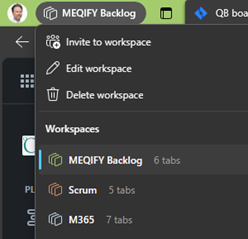Microsoft Edge Workspaces
In the ever-evolving landscape of Agile project management, it is important to stay organized and efficient. That is why I have adopted a simple yet effective tool: the ”Workspaces” function in Microsoft Edge.
Remembering and organizing my tabs
Workspaces in Microsoft Edge offer a practical solution for managing browser tabs. By creating separate workspaces for different projects or tasks, each with its unique set of tabs, I have reduced clutter, simplified navigation, and enhanced focus on our current tasks.
The best part? My tabs stick around. Whether I am shutting down for the day or restarting my laptop, I can pick up right where I left off without missing a beat. It is a small thing, but it is one less hassle in my day.
Color Coding: My Little Visual Helper
One thing about Workspaces that I really appreciate is its color-coding feature. I have assigned different colors to each of my workspaces, which has been a huge help in quickly identifying and switching between my various projects. It is like having a visual guide in my browser. This simple trick of color organization has saved me time that I used to spend hunting through a bunch of tabs. Now, navigation feels so much more straightforward and natural.
Sharing My Workspaces: Keeping Everyone in the Loop
A capability that facilitates teamwork is the ability to share a Workspace. It makes it possible to collaborate asynchronously since I can share a workspace with my team, the Product Owners, or other key people involved in our projects. This sharing of digital space has been great for keeping everyone aligned and informed. It is like we are all looking at the same digital whiteboard, which helps in keeping our work transparent and makes our joint efforts feel more cohesive and straightforward.
How I Use Workspaces in My Agile Routine
In my day-to-day life as a Scrum Master, I have found a neat way to make Workspaces work for us in our Agile environment. I have set up different workspaces for each part of our process – like Sprint Planning, Backlog Refinement, Sprint Review, and even for M365 documents and Calendar. This way of organizing things really reflects what we need for our Agile ceremonies and how we communicate. It makes everything feel more orderly and helps our workflow run smoother.
My Method for Organized Browsing
Microsoft Edge Workspaces might not be groundbreaking, but its practicality is all about simplicity and the little ways it affects my daily work. For anyone in Agile project management seeking to improve their digital organization, Workspaces are definitely worth checking out.
Incorporating these workspaces into my daily routine has brought about a subtle shift. By getting my digital space in order, I have noticed a boost in both productivity and teamwork. It is a gentle reminder of how sometimes the simplest tools can bring about noticeable changes in our professional lives.
References and inspirations
Learn more about Workspaces and how to implement them in your workflow in this guide: https://www.makeuseof.com/what-is-microsoft-edge-workspaces/